解决Error Get "https://registry-1.docker.io/v2/":环境报错问题
最近在使用ubuntu 20.04部署docker等程序服务 发现 使用docker 拉取镜像时环境报错 mysql Error Get "https://registry-1.docker.io/v2/":环境报错问题 找了很多贴子
有人说之前的资源地址被墙了,可以使用更换成国内镜像源 和 添加代理地址的方式
经过我的不断尝试 找到此问题的解决方案
通过添加国内镜像代理 成功解决 已下是解决方案
1.进入 Docker 配置文件,通常位于 /etc/docker/daemon.json
sudo vi /etc/docker/daemon.json
添加已下内容
{
"registry-mirrors":
[
"https://docker.m.daocloud.io/",
"https://huecker.io/",
"https://dockerhub.timeweb.cloud",
"https://noohub.ru/",
"https://dockerproxy.com",
"https://docker.mirrors.ustc.edu.cn",
"https://docker.nju.edu.cn",
"https://xx4bwyg2.mirror.aliyuncs.com",
"http://f1361db2.m.daocloud.io",
"https://registry.docker-cn.com",
"http://hub-mirror.c.163.com",
"https://docker.mirrors.ustc.edu.cn"
]
}
修改完成后,重启 Docker 服务:
sudo systemctl restart docker
这个镜像有些环境下可能在重新加载时,有报配置文件错误的情况,这种情况下,不要慌使用2分法 对以上镜像 分块加入到环境中,测试(我一同事就只添加了上面一半的镜像就解决了问题)
2.增加请求超时时间:可以尝试增加 Docker 的默认超时时间。例如在 WSL 的 Ubuntu 环境下,可以增加 Docker 的客户端超时时间: export DOCKER_CLIENT_TIMEOUT=120
export COMPOSE_HTTP_TIMEOUT=120
3.有时候 DNS 配置可能会导致网络请求超时。可以尝试修改 /etc/resolv.conf 文件,将 DNS 服务器改为公共 DNS,比如
sudo vi /etc/resolv.conf
删掉默认的nameserver地址在后面增加
nameserver 8.8.8.8
nameserver 8.8.4.4
从新加载
systemctl restart systemd-resolved.service
4.重新安装或更新 Docker:可能是由 Docker 的安装版本引起的。可以尝试更新 Docker
sudo apt update sudo apt install docker-ce docker-ce-cli containerd.io
最后大功告成
后续我这边在服务器上装了GPU支持,然后配置文件有所变化如下,格式是这样哈
复制代码
{
"dns": ["8.8.8.8", "8.8.4.4"],
"registry-mirrors": [
"https://docker.m.daocloud.io/",
"https://huecker.io/",
"https://dockerhub.timeweb.cloud",
"https://noohub.ru/",
"https://dockerproxy.com",
"https://docker.mirrors.ustc.edu.cn",
"https://docker.nju.edu.cn",
"https://xx4bwyg2.mirror.aliyuncs.com",
"http://f1361db2.m.daocloud.io",
"https://registry.docker-cn.com",
"http://hub-mirror.c.163.com"
],
"runtimes": {
"nvidia": {
"path": "nvidia-container-runtime",
"runtimeArgs": []
}
}}
复制代码
完了之后 配置重新加载
sudo systemctl daemon-reload
docker 重新启动
sudo systemctl restart docker
大功告成!
参考帖子:
https://gist.github.com/y0ngb1n/7e8f16af3242c7815e7ca2f0833d3ea6
加速从 ghcr.io 拉取镜像的速度
GitHub Container Registry(ghcr.io)
为了加速从 ghcr.io 拉取镜像的速度,您可以将原始地址中的 ghcr.io 替换为米露云提供的镜像站 ghcr.milu.moe
示例:
docker pull ghcr.milu.moe/username/image:tag
Bash
DockerHub
对于 DockerHub 的镜像拉取,您可以配置 Docker 的 daemon.json 文件,添加国内镜像加速器地址
{
"registry-mirrors": [
"https://docker.milu.moe"]
}
JSON
配置完成后,重启 Docker 服务即可生效
阿里云镜像
这是因为docker服务器在国外,基于网速与“和谐墙”的问题,所以我们在国内操作国外镜像可能无法正常拉取,这需要我们为docker设置国内的阿里云镜像加速器。
三. 解决办法
- 创建文件daemon.json文件
touch /etc/docker/daemon.json
配置文件/etc/docker/daemon.json,添加阿里云镜像
{
"registry-mirrors": ["https://alzgoonw.mirror.aliyuncs.com"]
}
#systemctl restart docker
#sudo systemctl status docker- 重启docker服务
此时我们再重新拉取hello-world镜像,就可以成功了。



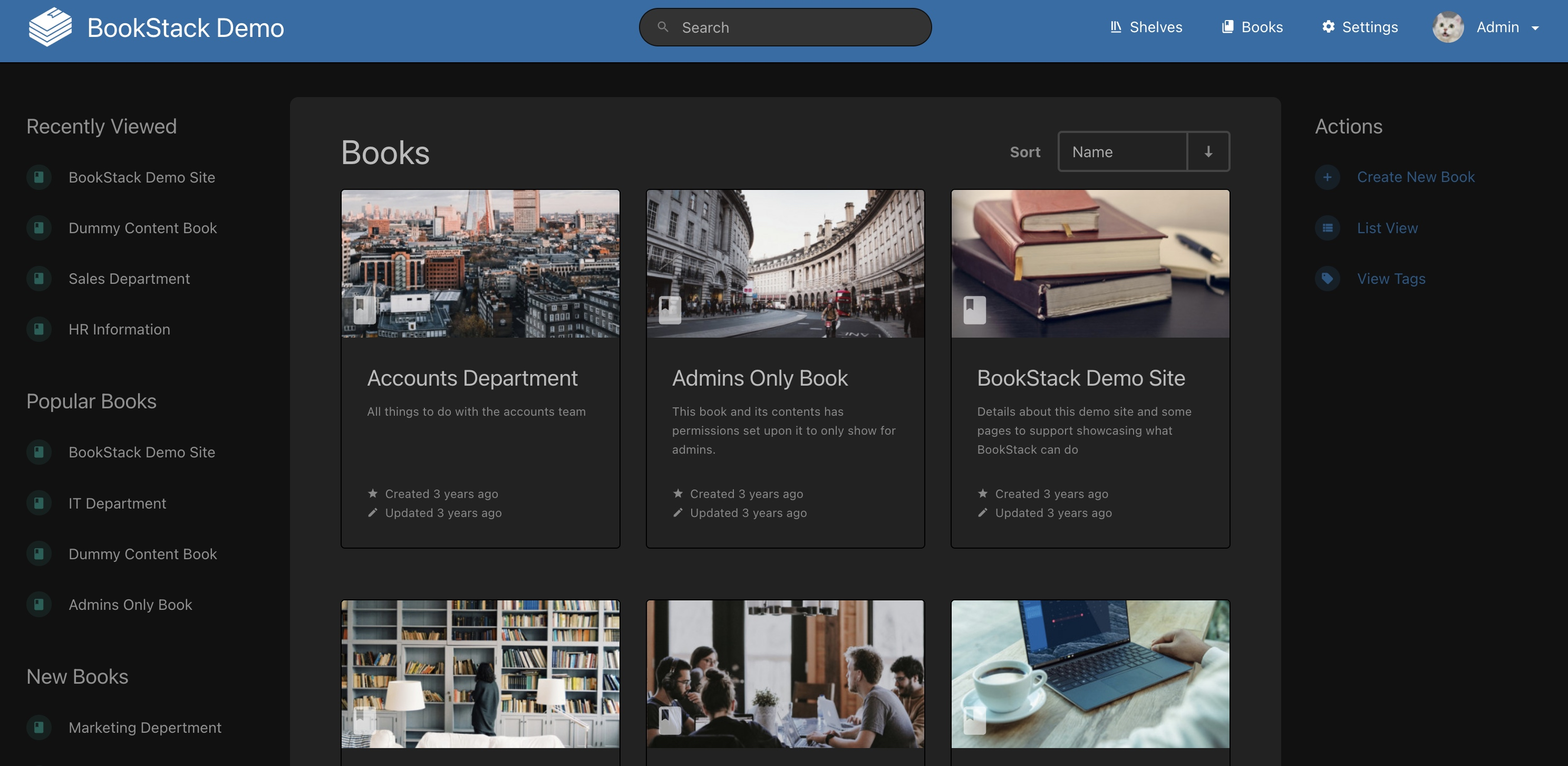
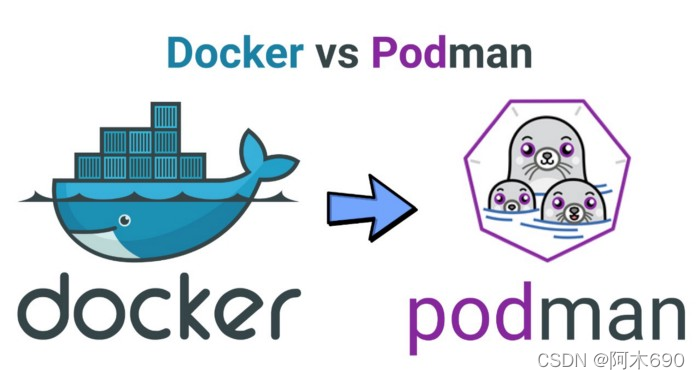

[...]$site_setting['description'] = 'OneNav是一款使用PHP + SQLite3开发的简约导航/书签管理器,免费开源。';打开效果8 个人微博系统部署参考http://www.bennyhe.cn/index.php/archives/296/ ,安装好宝塔桌面,和docker 组件,按照这个http://www.bennyhe.cn/index.php/[...]